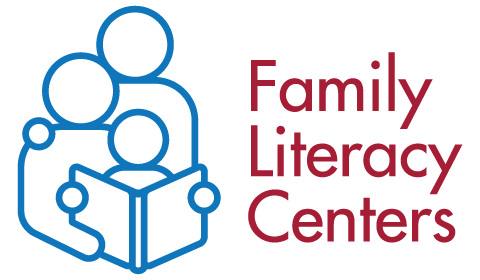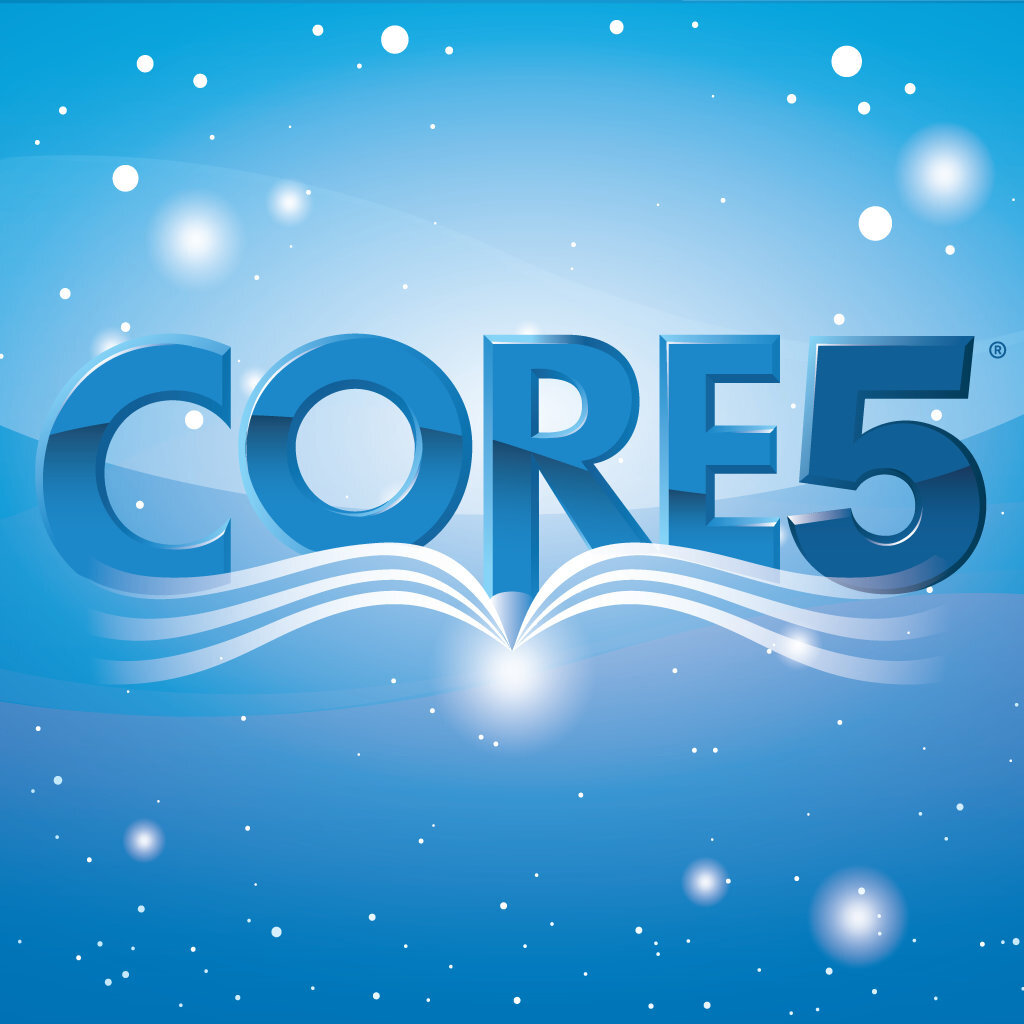Beginning Program
Lexia Reading Core5 is an interactive computer on-line program designed for students in preschool through 5th grade. It helps students master foundational reading skills through constant assessment that will guarantee reading success.
Pre-school through grade 5
Constant assessment direct activities
Phonics-based
Research proven
Personalized learning
UK version also available
Available for Australia or New Zealand at these sites:
· Australia
· New Zealand
$175 for one year subscription
A trial version is not available, however all programs come with a 72-hour money back guarantee.
FAQs
What grades are Lexia Core5 for?
Lexia Core5 is recommended for students Prek-5th grade.
How much is a year license?
The first student in the home is $175.00 and each student after that is $110.00 (USD) for a full 12-month license.
Is my 3 or 4-year-old too young?
If your child is familiar with letters and sounds and can navigate an iPad or computer mouse and follow instructions, they should be able to be successful with Lexia Core5
Can I transfer data from a school’s account to my home account?
We cannot transfer data, but if you know the student’s level they left off on let us know in the checkout comments and we can manually place them there and bypass the auto-placement.
Should I help my child use Lexia Core5?
Feel free to help a student log in and log off, but try not to help the student while they use the program, especially during the auto-placement. If the student receives too much help they will progress too quickly and it will become too difficult. If this happens, please respond to the username and password email you received and we can move the student back for you.
My child does NOT read on grade level. When I purchase should I list them at the grade they are reading on?
No, the program will start with a true-grade level assessment and we want the reporting to be accurate; as the student makes mistakes the program will move down to easier questions. It’s very important that the student does not receive help, otherwise the placement will be inaccurate. The placement should not take more than 20 minutes. If you want the student’s auto-placement to be reset, please respond to the username and password email.
What computers/devices is Lexia Core5 available on?
Lexia Core5 will work on updated iPads 5+ through the app, Android devices are no longer compatible. The student can move from computer to computer/iPad with no loss of data. Here are the technical guides. It will not work on a phone or Kindle Fire.
I purchased this for home use and it’s asking for a teacher email. What do I use?
The “teacher” email is generally the parent email you indicated as the “manager” when purchasing the license.
How can I add an additional student to my home license?
When you purchased your initial license, you received step-by-step instructions, at the bottom of those instructions you should see a 2nd student discount code. If you cannot find it, please email Deanna at dgreen@flcinc.org.
The Lexia Core5 level is too hard/easy for my student. How can I change it?
Your access is read-only so you cannot make edits to the student’s account. Please respond to the username and password email to request a level change and we will take care of that for you.
How many minutes per week should my student use the program?
Each student will be given a “prescription” of time each week they should spend in the program. Most students will have between 60-80 minutes a week. The entire program is made up of several hundred “units.” Each unit generally takes fewer than 5 minutes to complete. Set goals for units rather than minutes so the student will make quality progress. 12-20 units a week is recommended.
My student has completed Lexia Core5, how can I move them to Lexia PowerUp?
Congratulations! Print any reports or certificates you want to save and then respond to the username and password email to let Deanna know you are ready for Lexia PowerUp. Once she makes that move the Lexia Core5 data will be deleted. Keep in mind that Lexia PowerUp has a more mature platform and should really be used for older students. Resetting Lexia Core5 is also an option.
Can an older student use Lexia Core5?
Yes, but we strongly suggest any 6th grader or older use Lexia PowerUp. PowerUp teaches younger skills with a more mature platform. If your older student would enjoy the younger game-like platform of Core5, that is fine. We can move the student to PowerUp at any point during your license if you change your mind.
How can I most effectively use the offline materials as a parent?
Lexia Core5 is most effective when used in conjunction with the offline materials provided at myLexia.com. Skill Builders are a written version of the online program. These should be provided after a student has completed a level in Core5. They are designed to build upon the skills they have mastered. These are also excellent for review of previous levels. Lexia Lessons are available to help when a student is struggling in Core5. When the student has shown they do not understand, a red apple will appear on their screen and the student will be listed as “struggling” in myLexia.com. These are scripted lessons the parent can print and give the student to help them understand concepts. Here is a Learning Guide to help you navigate myLexia.com.
Will Lexia Core5 work on an Android or a Kindle Fire?
Lexia Core5 will work on updated iPads 5+ through the app, Android devices are no longer compatible. The student can move from computer to computer/iPad with no loss of data. Here are the technical guides. It will not work on a phone or Kindle Fire.
I just purchased Lexia for home use and my login will not work, how can I fix it?
Sometimes we make mistakes! However, the most common reason for this issue is you have a previous school’s account saved onto your computer or device. You will need to click on the gear icon in the bottom right corner of the student login screen and then click on “change accounts.” You will enter your email as the teacher email. The school should say Family Literacy Centers, Inc.
How can I tell if my student is struggling in Lexia Core5?
A red apple will appear in the bottom left corner of the student screen. You will also see the student in the Struggling tab on myLexia.com
Do you offer a trial?
We do not offer a trial; we offer a 72-hour money back guarantee. To see some demos of Lexia Core5, please visit HERE.
Is there a way to move my student around without losing their current data?
Once you purchase Lexia for home use and are given a username and password you can use your “educator” login in place of the student login to enter the educator demo mode. Here the whole program is opened up and you can explore any level. No data is saved in this mode, but if your child wants to go back and practice they can do so.
Do you accept Purchase Orders?
Purchase Orders are not accepted at this time.
How much is a school account?
We only offer Lexia for home use; for school pricing please contact your local school sales rep HERE.