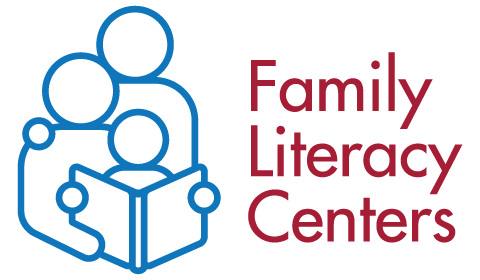Let's get you started with Lexia PowerUp
PowerUp can be accessed on a web browser,
iPad or ChromeBook.
Browser - www.lexiapowerup.com
Please make sure your "school" says Family Literacy Centers, Inc. If it says a different school you must "change accounts" by clicking on the gear icon in the bottom right corner of the student login screen. The parent email is the teacher email.
PARENT/Teacher
See and print reports, and access Skill Builders and Teacher lessons.
To login, use the Parent's username and password that was emailed to you. The Parent's email also serves as the Teacher/Educator email.
TIPS
Here is the Teacher’s Guide.
We recommend Lexia PowerUp to be used 3-4 times a week for 20-30 minutes each time.
The first time the student logs in, they will be taken through an assessment and placed appropriately. Please allow 45 minutes for this initial assessment. If the student cannot complete the assessment in one sitting, the program will save the data and the student can complete it at another time.
No data is lost if the student moves from computer to computer because it is a web-based program. You can access the website from any computer or from an iPad.
If you want to add an additional student to your license you can do that with L2RDISC20 on www.lexiaforhome.com as the renewal discount code at checkout to get the second student price of $110.00.